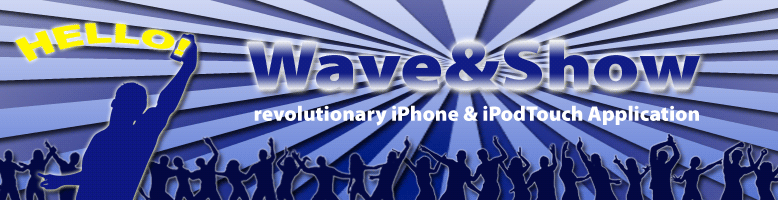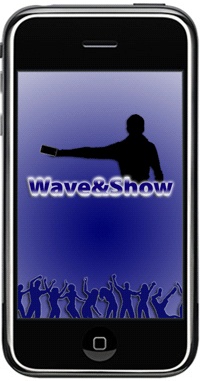 |
How to use the Wave&Show Application |
|
1. Press the "i" to enter settings.
2. Enter the text, choose color and other settings.
3. Touch “Done” to start demonstration.
4. Take the device in a right hand.
5. Start waving from the right to the left.
6. There is a sound signal at the beginning and in the ending of your message.
7. Сontinue waves for three times or more for a best results. |
|
|
|
| © 2009 Rustam Muginov, Vasily Petechel, Roman Belkin |
|
|